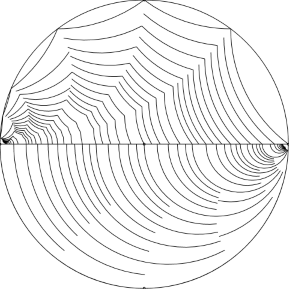Ok, back to business. No electronics at least for a few posts though.
It will be clear later why I became interested in this topic. But it is, on its’ own, worth for a post, so here it is.
Measure-Command
The canonical way to measure how long something runs in PowerShell is to use Measure-Command cmdlet.
> Measure-Command { "do stuff" }
Days : 0
Hours : 0
Minutes : 0
Seconds : 0
Milliseconds : 0
Ticks : 7436
TotalDays : 8,60648148148148E-09
TotalHours : 2,06555555555556E-07
TotalMinutes : 1,23933333333333E-05
TotalSeconds : 0,0007436
TotalMilliseconds : 0,7436
One notable downside of this is that you see no output from a command. Time span is returned instead.
What else can we do?