Contents:
Collection of custom shapes for raster graphics editor Paint.NET and some tools to assist in custom shape creation process.
Custom shapes
What is it
Pieces of vector graphics to be used in raster graphics editor.
There are three sets of shapes. All of them were purposed as a helper tools in various tasks rather than decorations.
First – some shapes to assist in photo editing. There are common grids for the rule of thirds, golden ratio and others. Everything to find right composition.
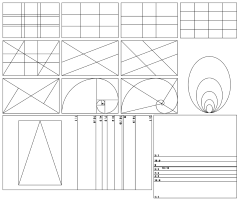
Second – some shapes to mark dimensions on images.
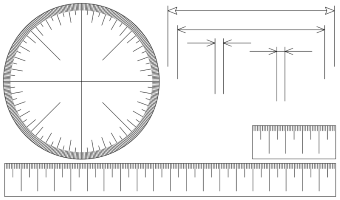
By the way, I was looking for a way to draw simple pictures with dimensions quite a while ago, and the only editor I found with dedicated tool for that was CreativeDocs.NET, discontinued long ago. But dimension mark was implemented in a very nice way, everything is parametric. Picture from there:
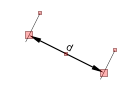
Third – some grids. Maybe someone will find some of them useful too.
For many applications raster graphics editor is NOT the right tool, so this set is kind of experimental. Who on Earth may need a Smith chart in raster graphics editor? But it was fun to do.
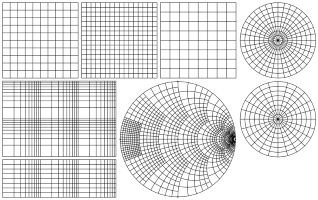
Fourth – superellipses.
- 2.5 is a power factor of choice of Piet Hein, popularizator of superellipses;
- superellipse with factor 4 is called squircle;
- factor 5 is used in iOS icon designs;
- factor 3 is here just to fill the gap between other values.
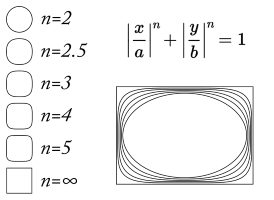
How to use
Download archive, extract it all (or just required files) to “Shapes” folder inside Paint.NET folder (“C:\Program Files\paint.net\Shapes” by default).
In Paint.NET select Shape tool and choose actual shape from dropdown list.
Some shapes are sensitive to proportion. Don’t forget to hold a Shift button when using them.
Change log
| Release date | Notes |
|---|---|
| 2016-04-02 | - initial release |
| 2016-06-02 | - added superellipse shapes |
| 2017-04-03 | - pyramid is added to photo composition shapes |
Download
More links
Converter
If you’re making your own shapes in Kaxaml or XAML Studio or Visual Studio and want to reduce the amount of manual work to convert them into proper format, you need this.
It’s a PowerShell script which accepts Xaml files and grafts geometry information into new files, ready to put into Paint.NET.
Look into script file on GitHub for details.
Much like CreativeDocs.NET, Kaxaml is dead now. The site is dead, but GitHub repo is still available. No binary releases, but surces are there if anyone willing to build them or pick up the project.
XAML Studio is an experimental project from Microsoft labs. No predictions about how much support it will get in future. But for now it should be a good enough substitution as a lightweight XAML editor with preview. I have no feature by feature comparison with Kaxaml though.
Change log
| Release date | Notes |
|---|---|
| 2016-04-02 | - initial release |
| 2017-04-03 | - output is updated slightly |
Download
Convert-Shape.ps1 file on GitHub is what you’re looking for. Also check the .bat file.
